Salesforce Summer '24 Release: Features Overview
- Mykhailo Nichiporenko
- Aug 12, 2024
- 4 min read
Updated: Oct 10, 2024
Every Salesforce release introduces many updates and new features, enhancing the platform's efficiency and flexibility. These improvements benefit business users, developers, and administrators alike, enabling them to manage processes more effectively, tailor the system to specific needs, and adopt innovative solutions. To highlight some of the most exciting and impactful changes, we've compiled a brief overview of key Salesforce Summer '24 Release updates that caught our attention.
Salesforce Summer '24 Release: General Updates
A new Blank Spaces component is now available in App Builder. This is particularly useful if you have a component or field (like Billing Address) that doesn't fit the standard size, causing other components on the page to display incorrectly. Blank Spaces can help you organize your page layout more effectively, aligning other components for a more professional look while enhancing the page's readability and aesthetics.

Additionally, you can now automatically add new fields to Lightning Record Pages (Dynamic Forms) and track where these fields are being used.
2. The Tab component for Lightning Record Pages (Dynamic Forms) now includes the ability to set display conditions.
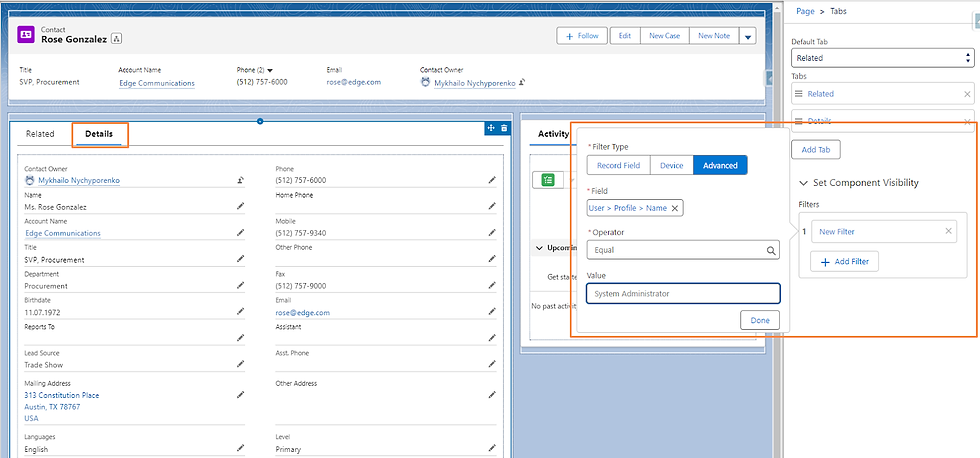
3. New tools, such as Summary of a User's Permissions, Access and Permission Sets, and Permission Set Groups Summaries, have been introduced to help better understand and control user permissions.


4. You no longer need Manage Users Permission to freeze users and monitor their login history. Specific permissions have been introduced to delegate some administrative tasks without granting full user management access.
5. The Search Manager allows you to optimize the search function by configuring result relevance, data access, and system performance.
6. List views are now powered by LWC instead of Aura, which has changed this component's behavior.

7. With Einstein Activity Capture, you can now automatically create Contact records.

8. Users can now add Personal Labels to records, making it easier to sort, track, and find what they need.
9. Account Intelligence View tool, introduced in the previous release, now also supports standard and custom actions.
You can check out a brief overview of Account Intelligence View in the article dedicated to the previous release.

10. The new External Client App Manager is part of the updated Connected Apps version, allowing external apps to connect to Salesforce data—previously only possible through Metadata API. This app also supports more authorization code options (OAuth flows), and with this update, Named Credentials can now return a Refresh Access Token based on custom status codes (4xx) instead of 401, as before.

Salesforce Flows
You can now add an Action Button to a Screen Flow, trigger an Autolaunched Flow, and use the returned data.
The Address Screen component can now be made required and automatically filled based on the results of a user query.


3. New Is Blank and Is Empty logical operators are available in Flow, allowing you to check whether a text value is completely empty or contains only spaces.
4. In the Create Record flow element, you can now check for duplicates by setting specific matching criteria, with an additional option to either update the existing record or create a new one.

5. The Automation tool enhances flow management. It allows you to control access to the app, provides a new List View, and includes keyword search, filtering, and sorting flows by type, status, and more.

6. The Lock Record flow element lets you lock and unlock a record and define who can edit it when it's locked. This prevents the record from being updated by others while you're updating it within the flow.

7. Automated emails now support new Threading Tokens, enabling you to link email replies to the correct record by including a token in the subject or the email text.
Development
Salesforce has introduced LWC API Version 61.0, which offers program control over forms and ensures that only connected components use connectedCallback() and disconnectedCallback(), with global error sanding now included.
You can now update records using External Id in REST.
Dynamic Formulas. With the new Formula.builder() method, you can create, configure, and calculate formulas without performing DML operations.
Use Apex Cursors to break down SOQL query results into manageable pieces that can be processed within a single transaction. New limits related to this have also been introduced.
Support for five-level Parent-to-Child SOQL queries is now available.
The All Scheduled Jobs page allows you to view and manage all Scheduled Apex Jobs, including CRON jobs.
LWC components can now be accessed via a URL.
If you use @testSetup to create your test data, you can now have control over data.
Salesforce has added more information to Apex Exception emails, helping to resolve issues faster and improving Apex code performance.
For those using Scratch Orgs, a new feature — Scratch Org Snapshot — lets you clone existing Scratch Orgs.
In Mobile Publisher for Experience Cloud, you can now configure the app to allow users to log in using biometric credentials (such as face recognition or fingerprints). The menu and navigation for LWR sites have also been updated.
Remember to prepare your LWR and Aura sites for upcoming changes related to the design architecture updates.
Salesforce Summer '24 Release: Result
Salesforce continues to evolve, and with each release, the platform becomes even more powerful, offering new ways to work efficiently. While this overview of Salesforce Summer '24 Release highlights the key updates, the release includes many exciting and valuable enhancements that every user can find beneficial, selecting those that best meet their needs and tasks.

Let's unlock the full potential of Salesforce for your business
Our team has successfully implemented and customized Salesforce for many businesses, resulting in increased revenues and greater customer satisfaction. Let's talk about your case!




Comments